We Developers, all around the world no matter which programming language or CMS platform we use, we usually get this word from client
“Hey can you do this change on my website? It is a small change.. it won’t take long. Can you do it right now?“. This is especially true for WordPress as it has a reputation for fast development of a website. But there is never a small change in website development process. Those “Small” changes have a huge impact on entire site and if we go live with those changes without testing, it can cause the whole site to crash. Sometimes it won’t affect pro grammatically but can break the design of the pages of the site.
So, pushing changes live without utilizing a test environment is risky. And, No – Testing environment does not count your Local Server Development because some
PHP functions behave differently in local and live environments. If you just use local server for your website development, the functions might not work in live environment, which could cause a number of negative consequences, with the worst-case scenario – A Down Website.
Below I have described some of the important points a developer should know to make those changes.
The Danger of small and quick changes in WordPress Website Changes without Implementing test environment.
Making changes to live site as per client request in production site without testing in a test environment might make your client happy and give you short term appreciation as he gets quick result but, it only requires one bad or wrong result from those changes to flush all your trust, confidence and relations that you built with the client over the years down the drain. They will surely think your code caused the site to break down. So in order to prevent this unpleasant situation, we have to convince clients to make test environment first.
Some of the consequences of those immediate changes without test environment may include:
Site to shut down
- Broken appearance of the site
- Site speed slow down
- Decrease in search engine ranking
- Effect on further project deal with client
- Lost visitors and conversions
All of these listed consequences can be avoided simply by implementing Test Environment in WordPress Website Development.
Staging site for test environment
In simple words, a staging site is a clone of your client’s site with same hardware, software and configuration, but hidden from the public. It provides you a platform to test any changes you are planning to make or any new features that you plan to implement in a secure environment. A staging website acts as a bridge between the development and live versions of your client site.
Staging site also works as a backup for your client’s main site. If the main site is hacked or corrupted, we can directly push our staging site to live as our staging site would be safe from hackers as we have not made it public.
Some of the benefits you get if you implement staging environment:
1. Test before updating plugins, themes and WordPress Core updates
>> It will be a huge risk to directly update plugins, themes and wordpress as new features might not be compatible and can cause the site to break down. So if we test in staging environment, we can make the necessary changes and push it in live site.
2. Adding new features ( installing new plugin or theme)
>> When your client wants new features, you have to either add new plugin or you have to develop that new feature yourself. While using new plugins,if same class or function is conflicted, It will crash the whole site. So in this case, staging site is a great platform for adding new features and installing new plugins.
3. Provides opportunity to catch errors and bugs
>> It provides you the opportunity to catch errors and bugs without putting your client’s main site at risk.
4. Enables you to produce a better website
>> When you directly push site live from local, it puts you in a lot of stress for the fear it may not work as expected. And even if you find bugs and errors, you have to fix those in production environment causing development process to slow down.
Making your changes locally, testing on your staging site, adjusting as needed, and only pushing to production once you’re sure everything works is definitely a better and smoother approach.
5. Client Approval before going live
>> One of the many benefits of staging site is you can seek client approval before going live. Not only is it a better approach, but it will also make development easier and professional as it puts your client in an active role in the development process.
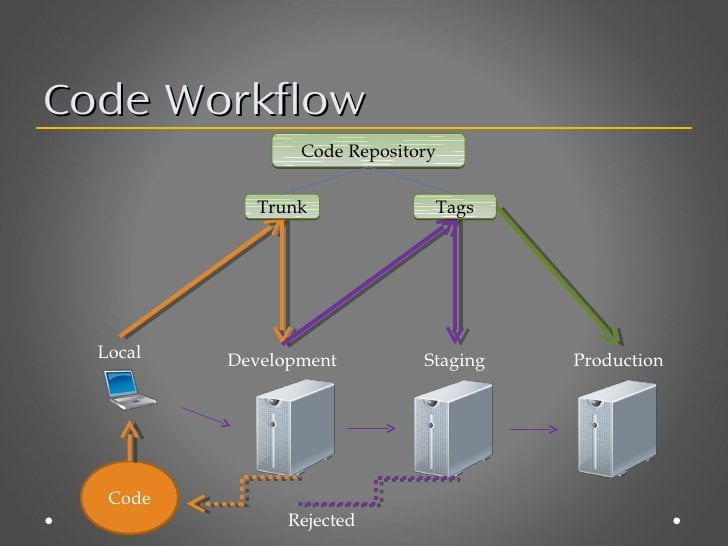
How to make staging for WordPress website:
Creating staging is easy to implement. We can do it manually or use a feature provided by hosting providers. If you are using the following hosts there is a simple one click staging features.
- Bluehost
- SiteGround
- WP Engine
So I would recommend you to use those hosting providers. But if you are trying to use different host provider which would not provide one click staging feature. You can use wp-staging plugin.
If you are developing a WordPress Site for a client that requires a high level of security, or you are developing themes and plugins- it’s easier to find and fix bugs in local development-, you might want to choose local development.
However, if you are an agency or a freelancer that works with clients who are not local to you, a staging environment is a must. You can share your progress with your clients and they can have a preview of the site before launch. You can also show your work to prospects or interested, wherever and whenever you have access to the internet.



