Complete News WordPress Theme.

Keeping in mind overall bussinesses and all types of companies. We produce the best compatibility product.
Create professional and unlimited layouts with top notch design patterns that makes your website looks great!!
 Banner 1
Banner 1
 Banner 2
Pro
Banner 2
Pro
 Banner 3
Pro
Banner 3
Pro
 Banner 4
Pro
Banner 4
Pro
 Banner 5
Banner 5
 Banner 6
Banner 6
 Filter 1
Pro
Filter 1
Pro
 Filter 2
Pro
Filter 2
Pro
 Filter 3
Pro
Filter 3
Pro
 Filter 4
Filter 4
 List 1
List 1
 List 2
Pro
List 2
Pro
 List 3
Pro
List 3
Pro
 List 4
Pro
List 4
Pro
 Grid 1
Grid 1
 Grid 2
Pro
Grid 2
Pro
 Grid 3
Pro
Grid 3
Pro
 Grid 4
Pro
Grid 4
Pro
 Carousel 1
Pro
Carousel 1
Pro
 Carousel 2
Pro
Carousel 2
Pro
 Carousel 3
Pro
Carousel 3
Pro
 Carousel 4
Carousel 4
 Archive 1
Archive 1
 Archive 2
Archive 2
 Archive 3
Pro
Archive 3
Pro
 Archive 4
Pro
Archive 4
Pro
 Archive 5
Pro
Archive 5
Pro
 Video 1
Pro
Video 1
Pro
 Video 2
Pro
Video 2
Pro
 Header 1
Header 1
 Header 2
Pro
Header 2
Pro
 Ticker 1
Ticker 1
 Ticker 2
Pro
Ticker 2
Pro
 Ads
Ads Opinion 1
Pro
Opinion 1
Pro
 Opinion 2
Pro
Opinion 2
Pro
 25+ Widgets
25+ Widgets
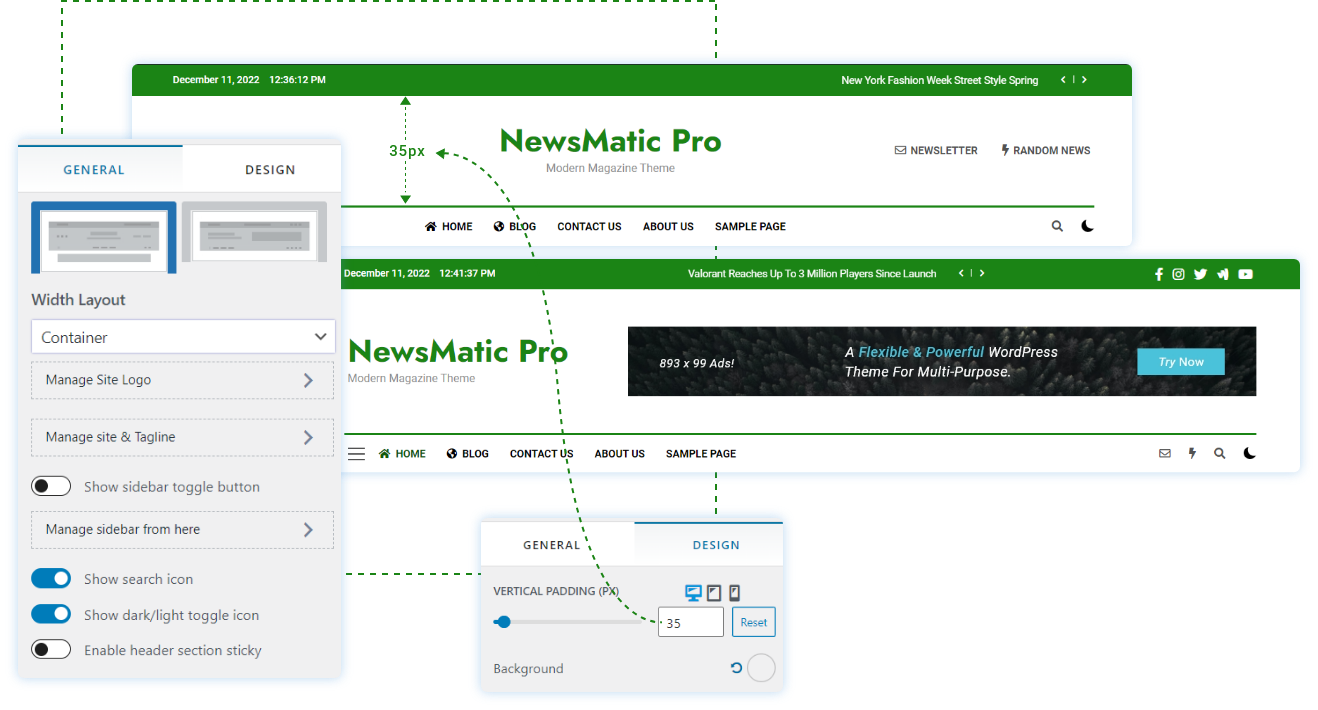
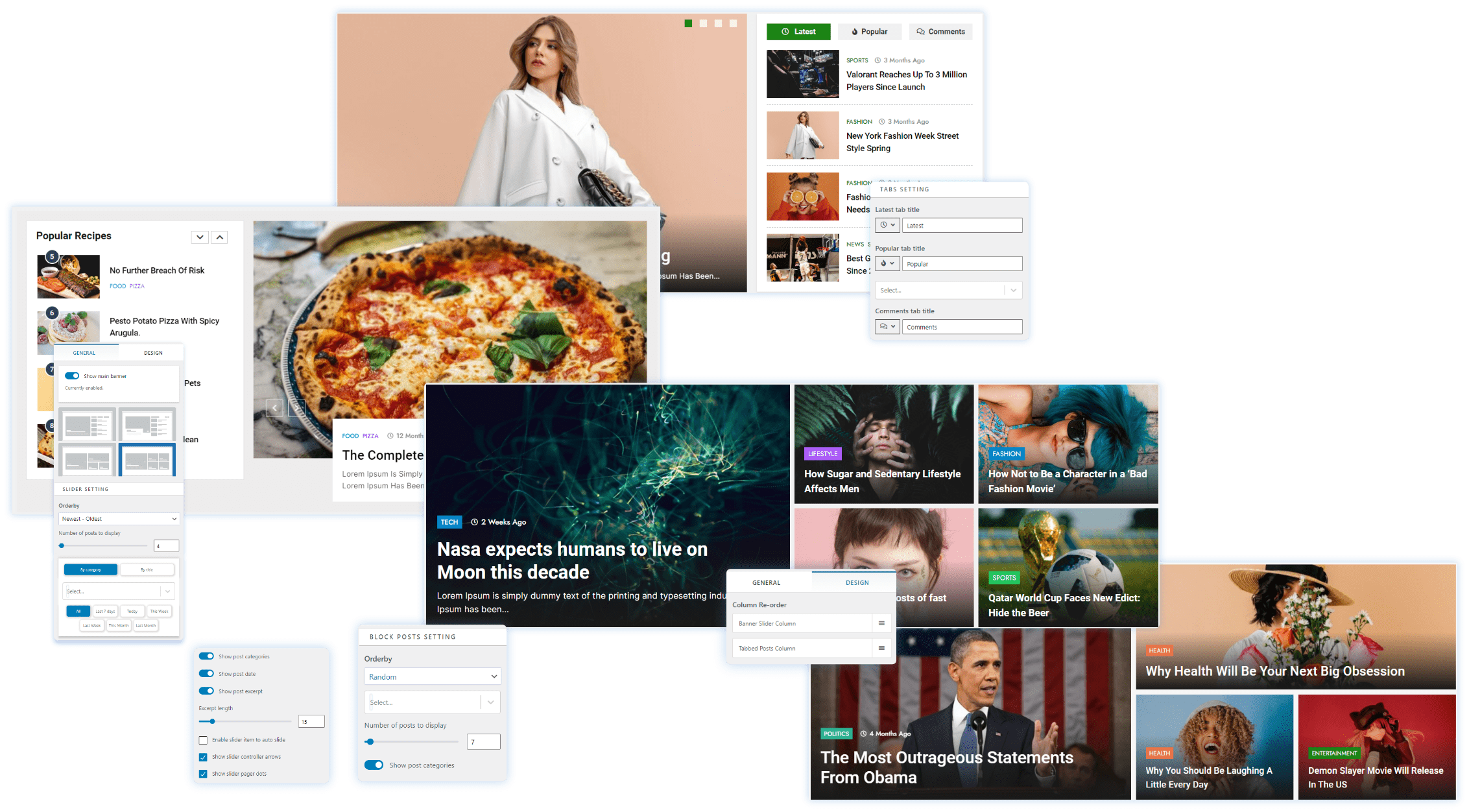
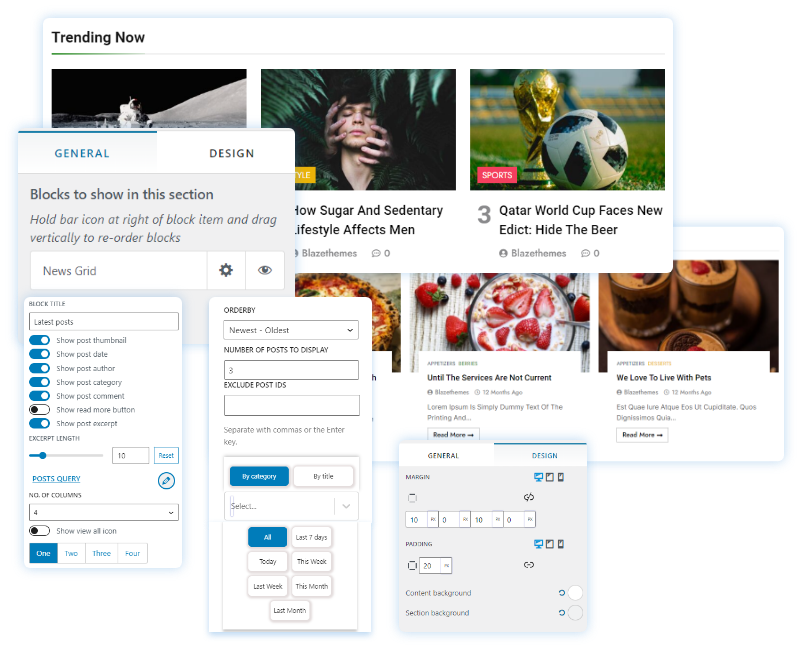
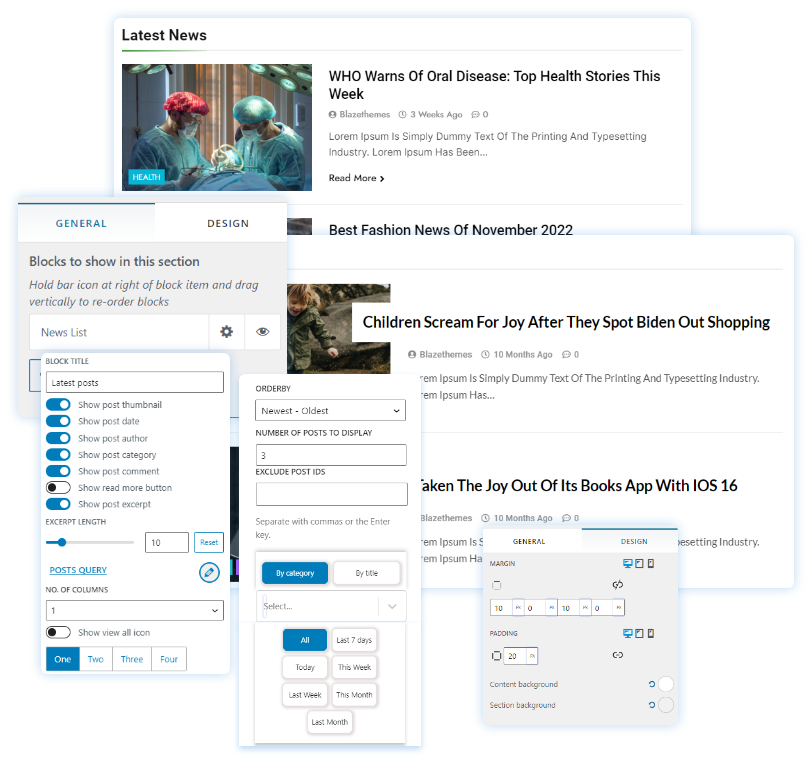
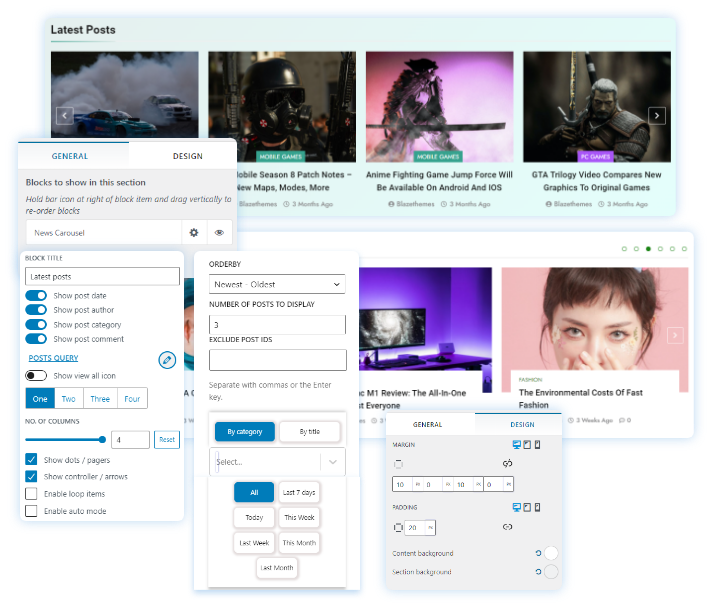
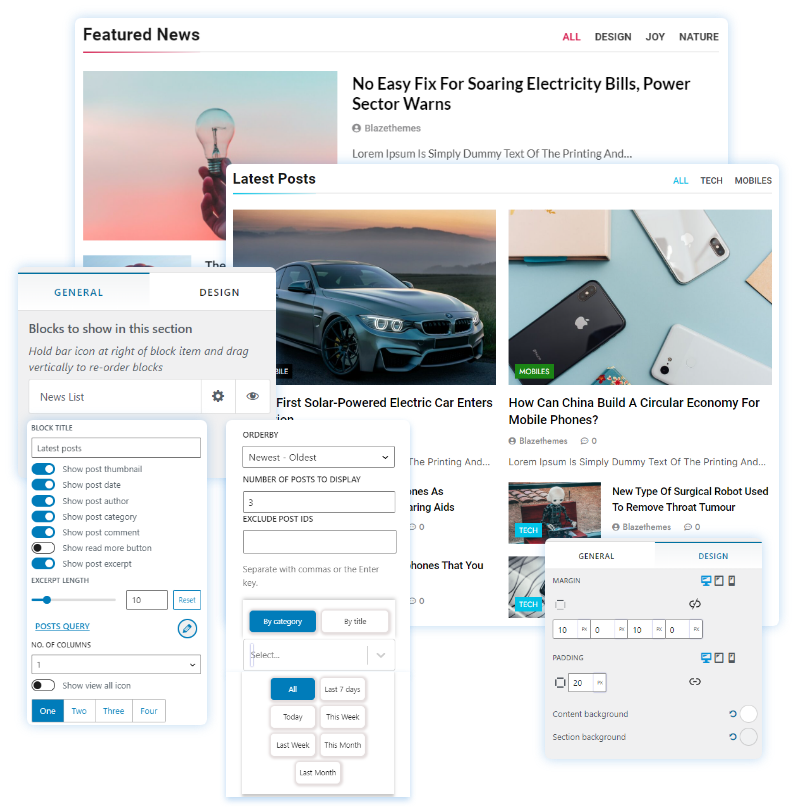
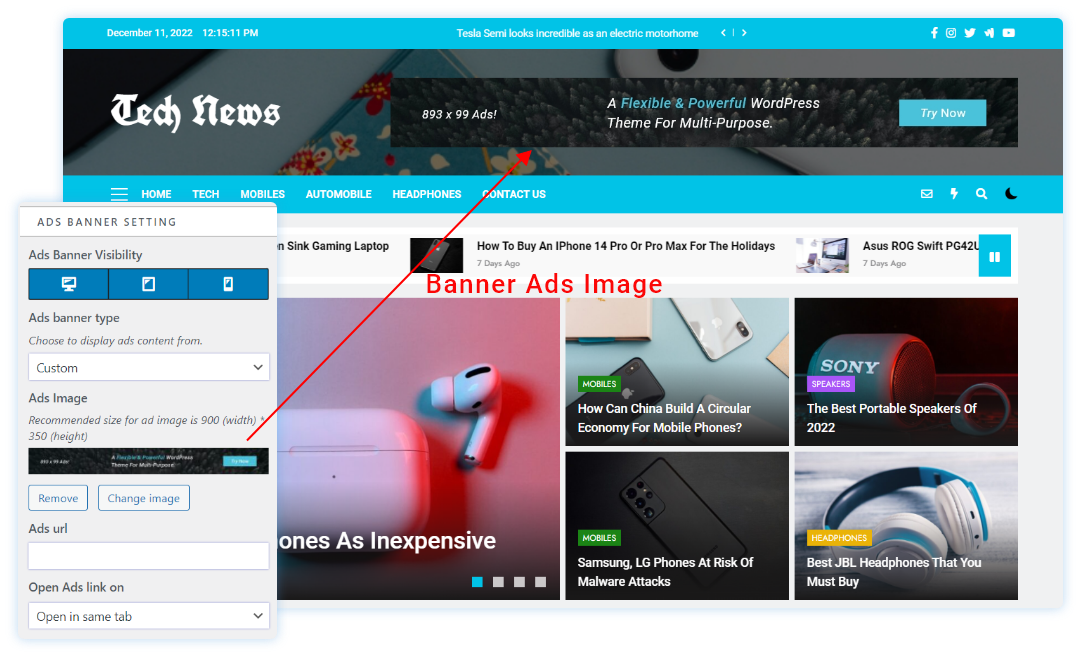

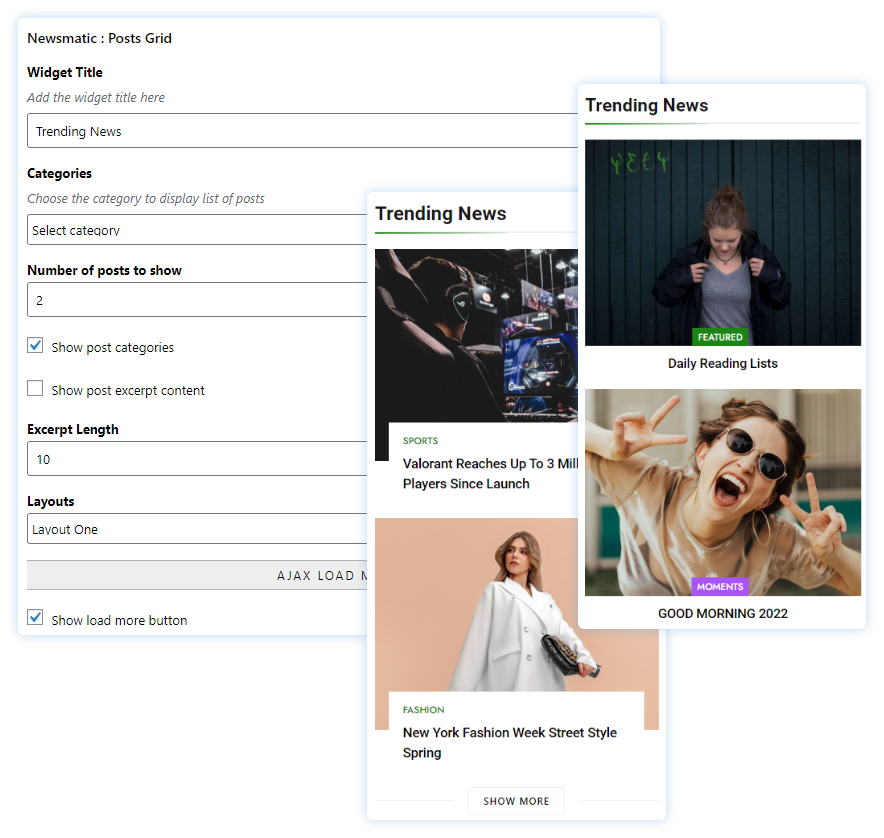
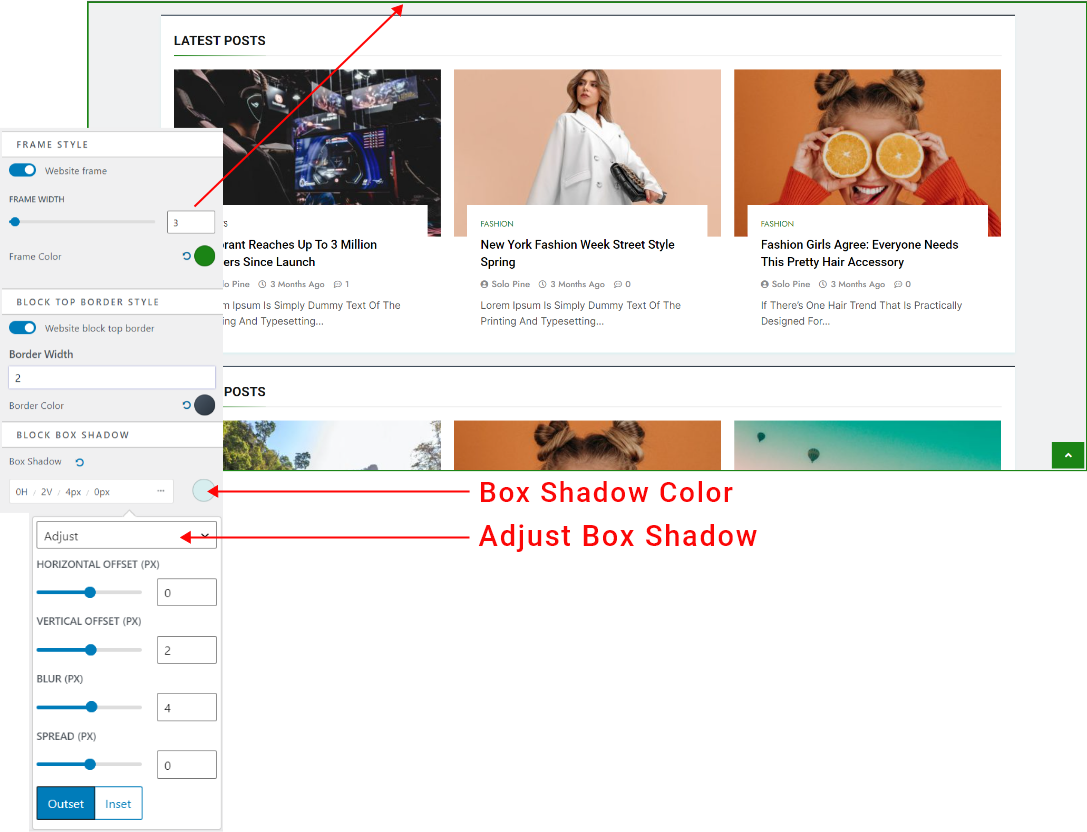

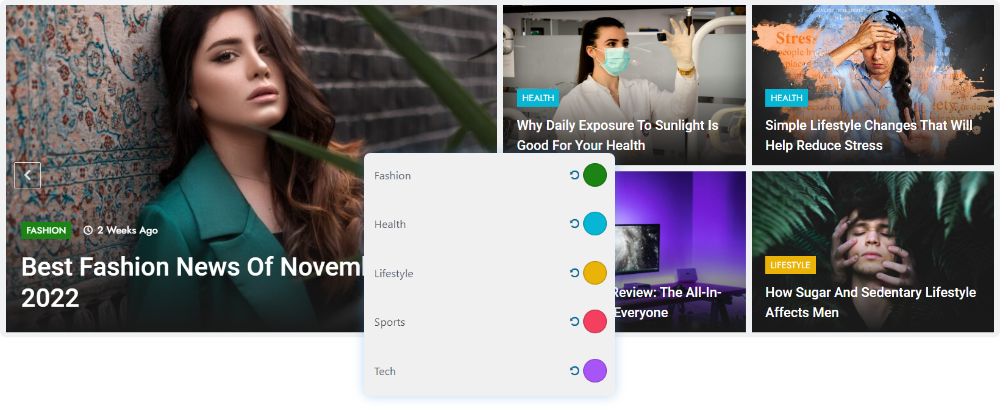


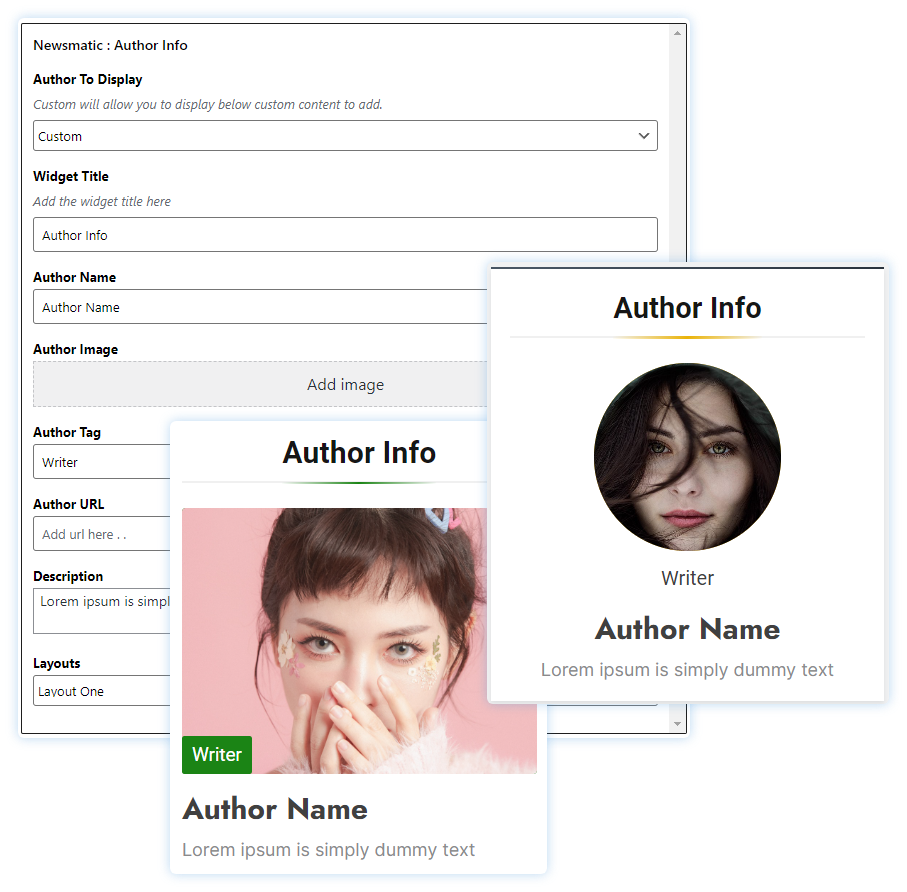
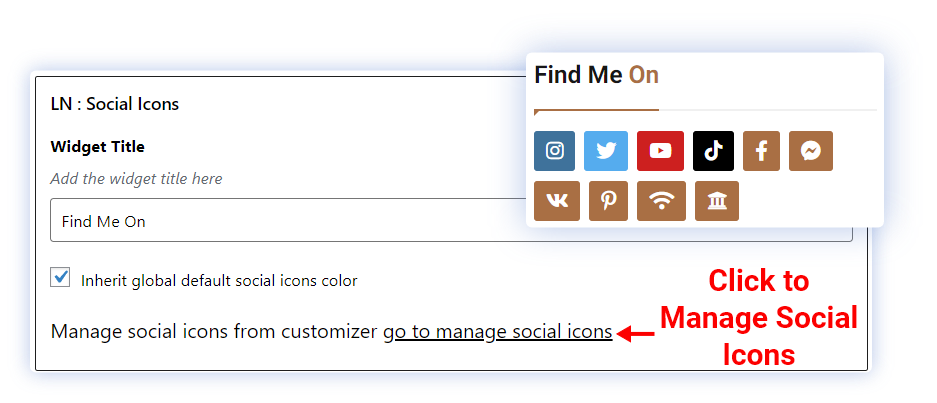
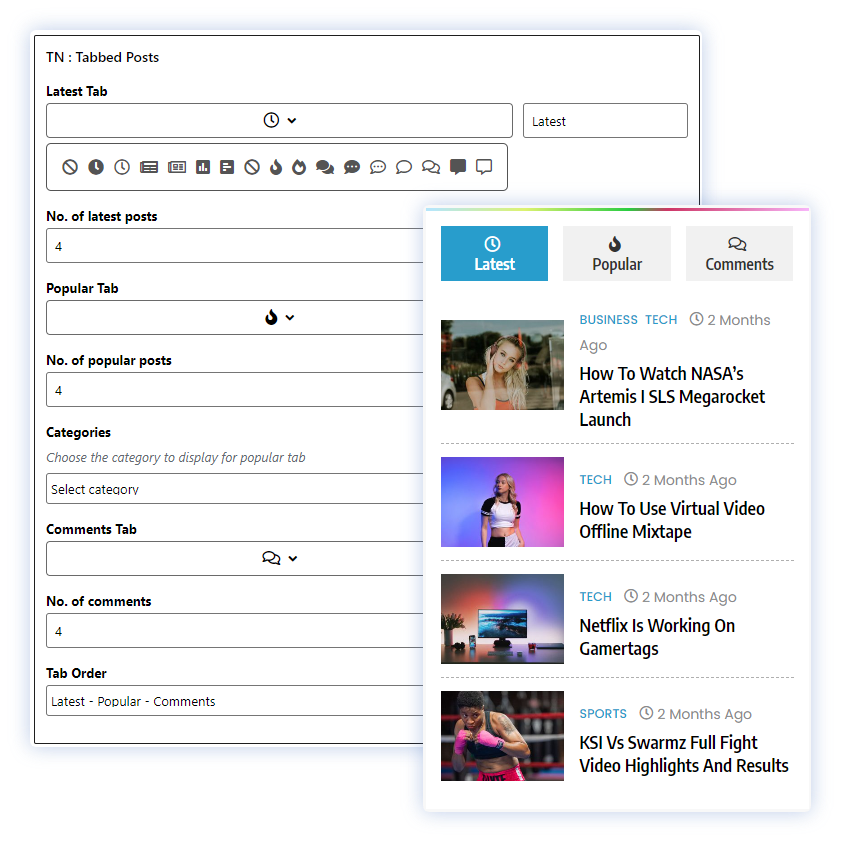
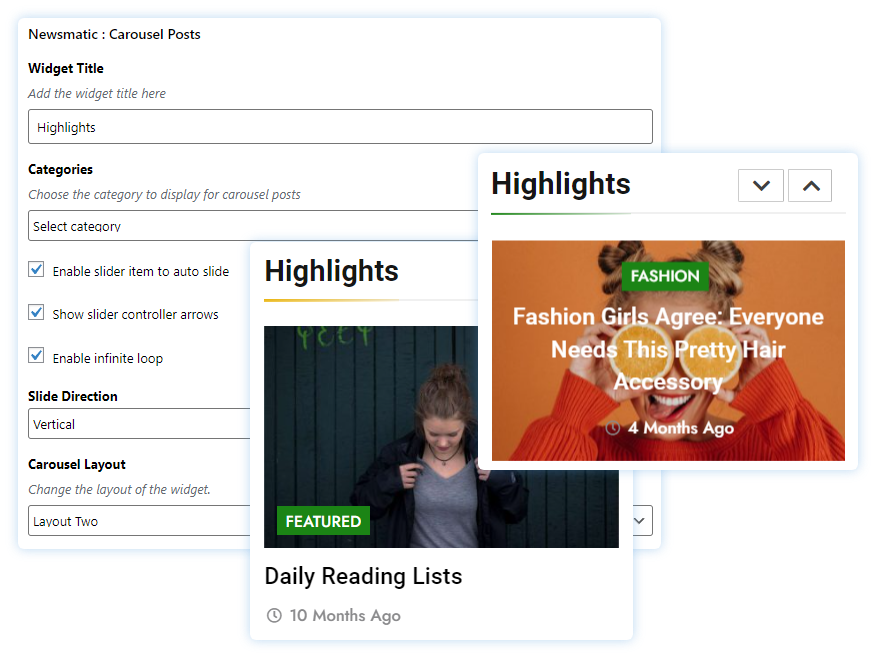
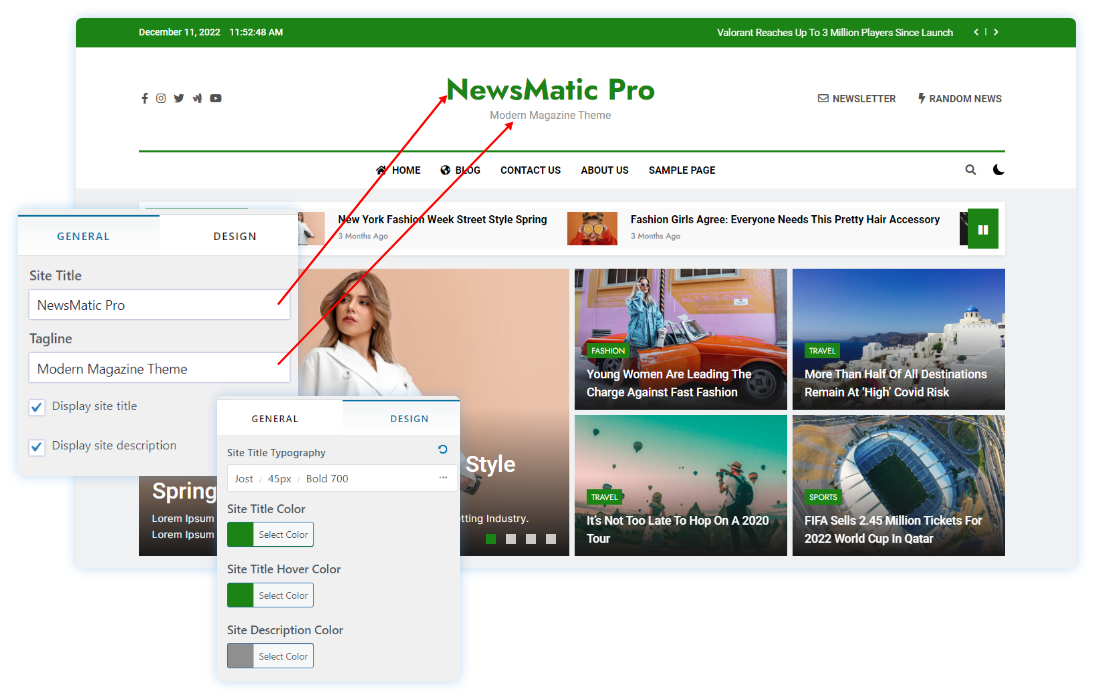
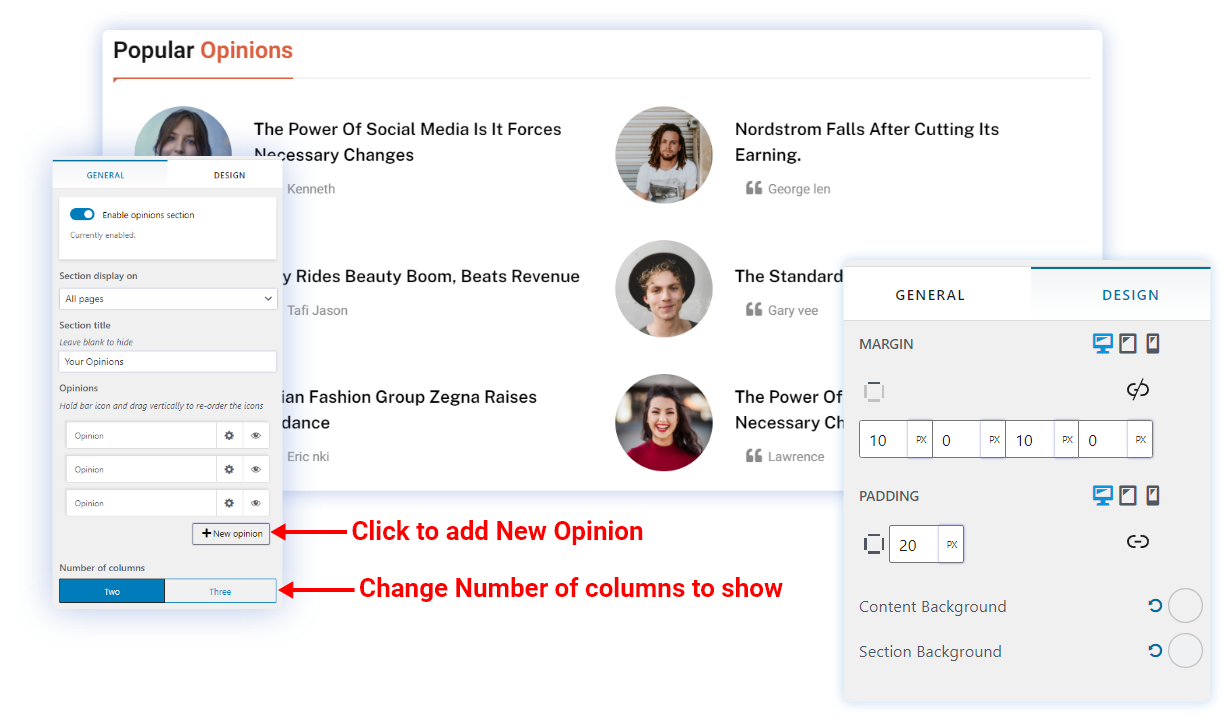
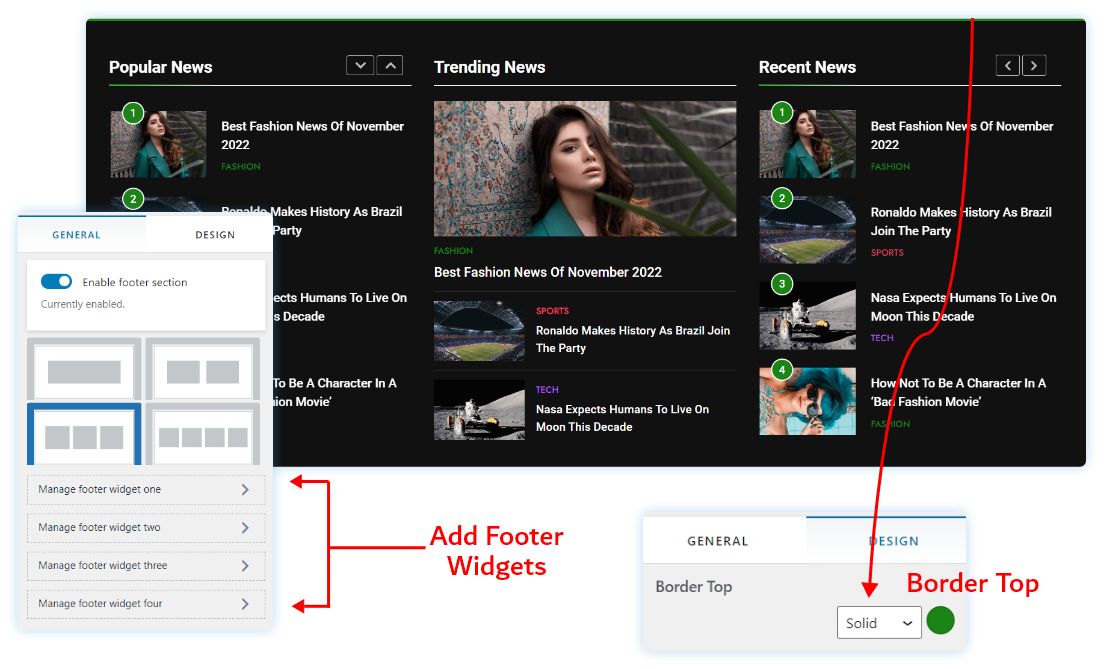
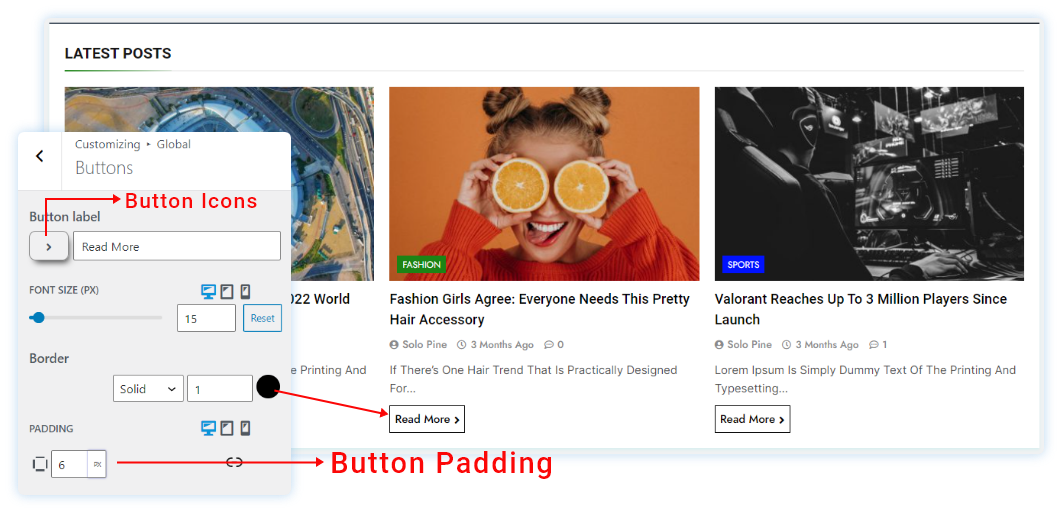
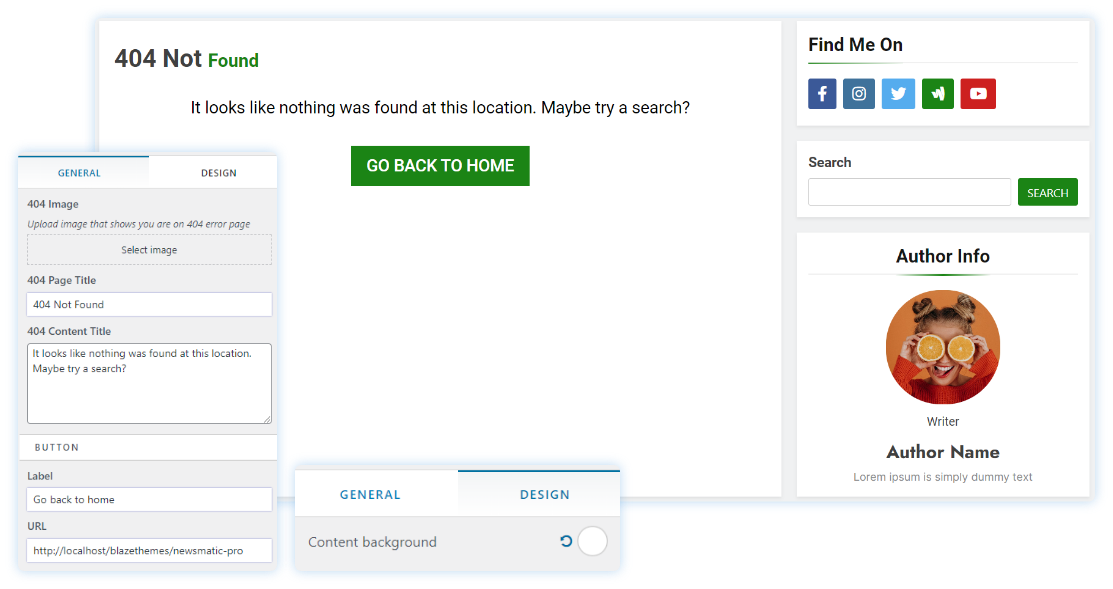
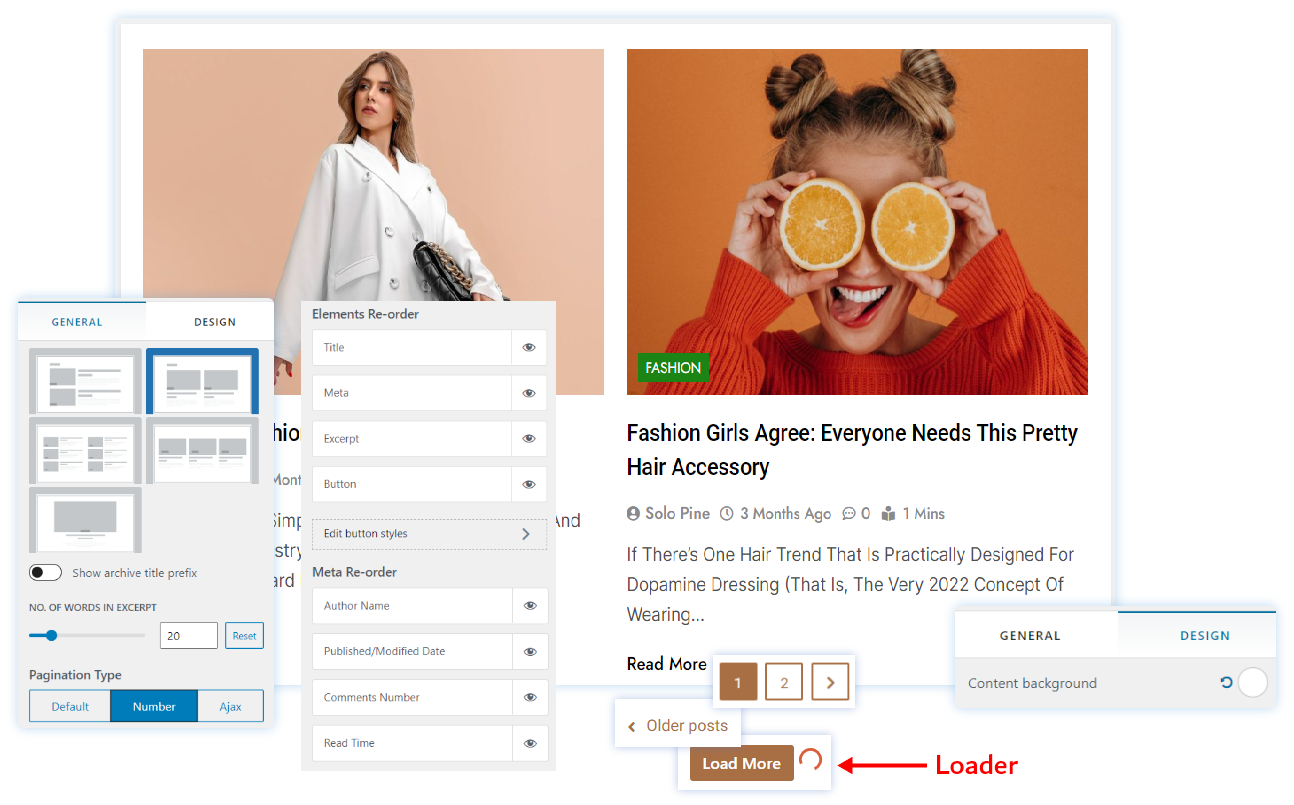
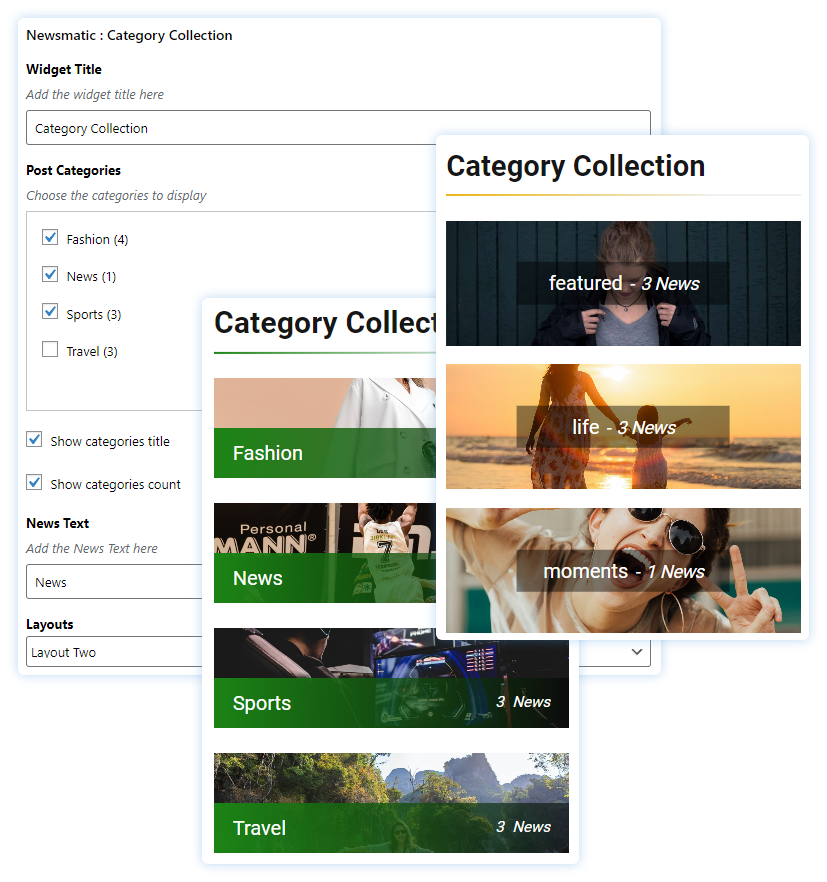

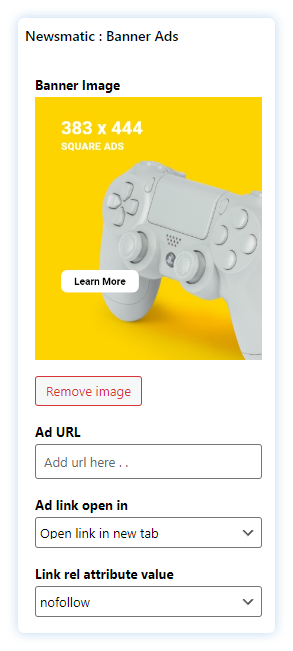
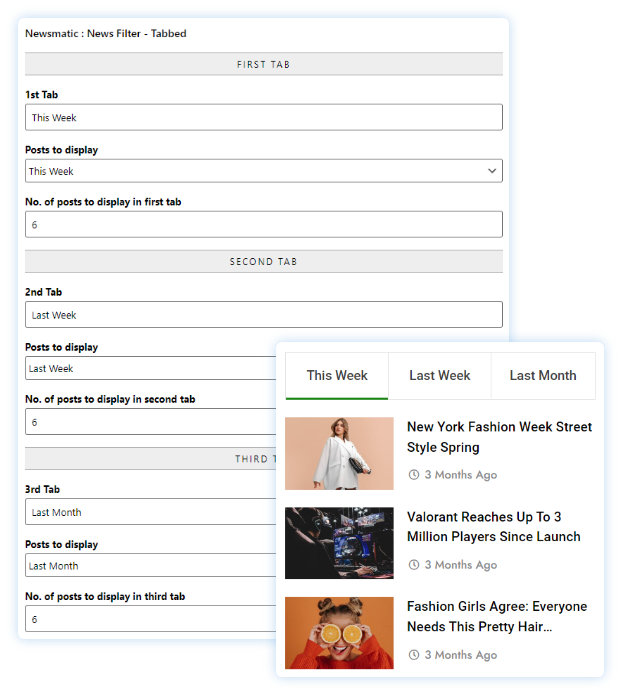
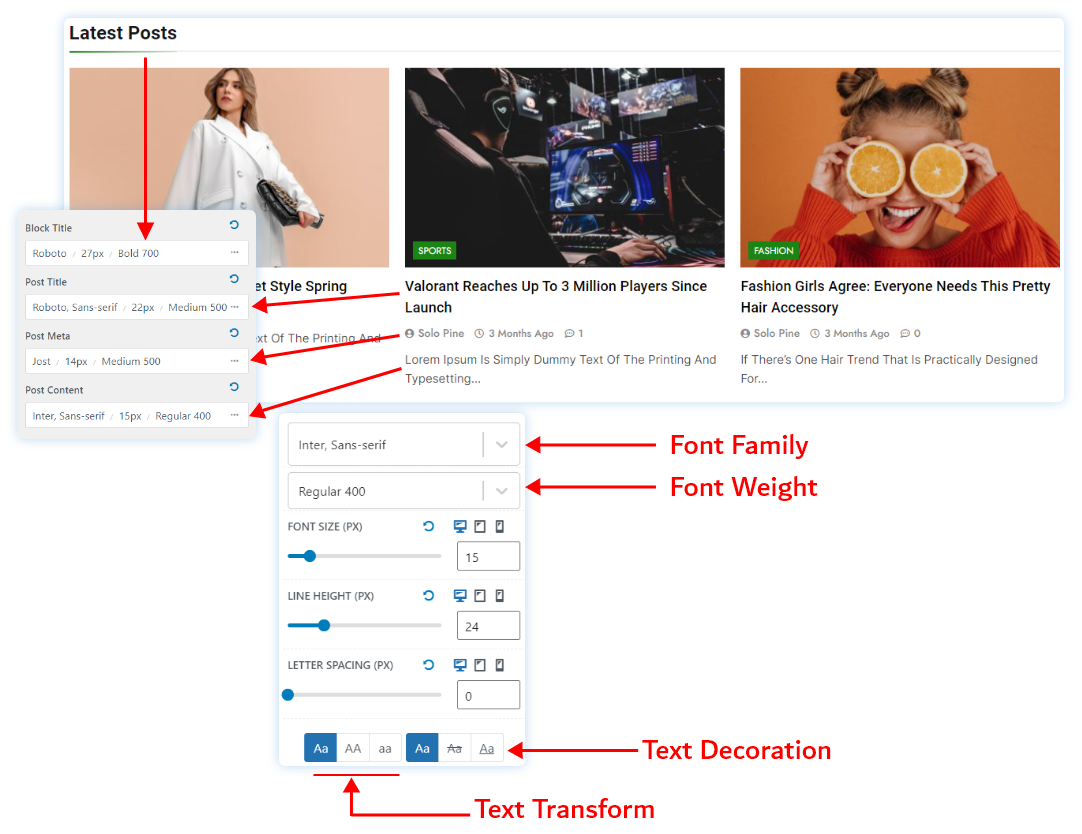
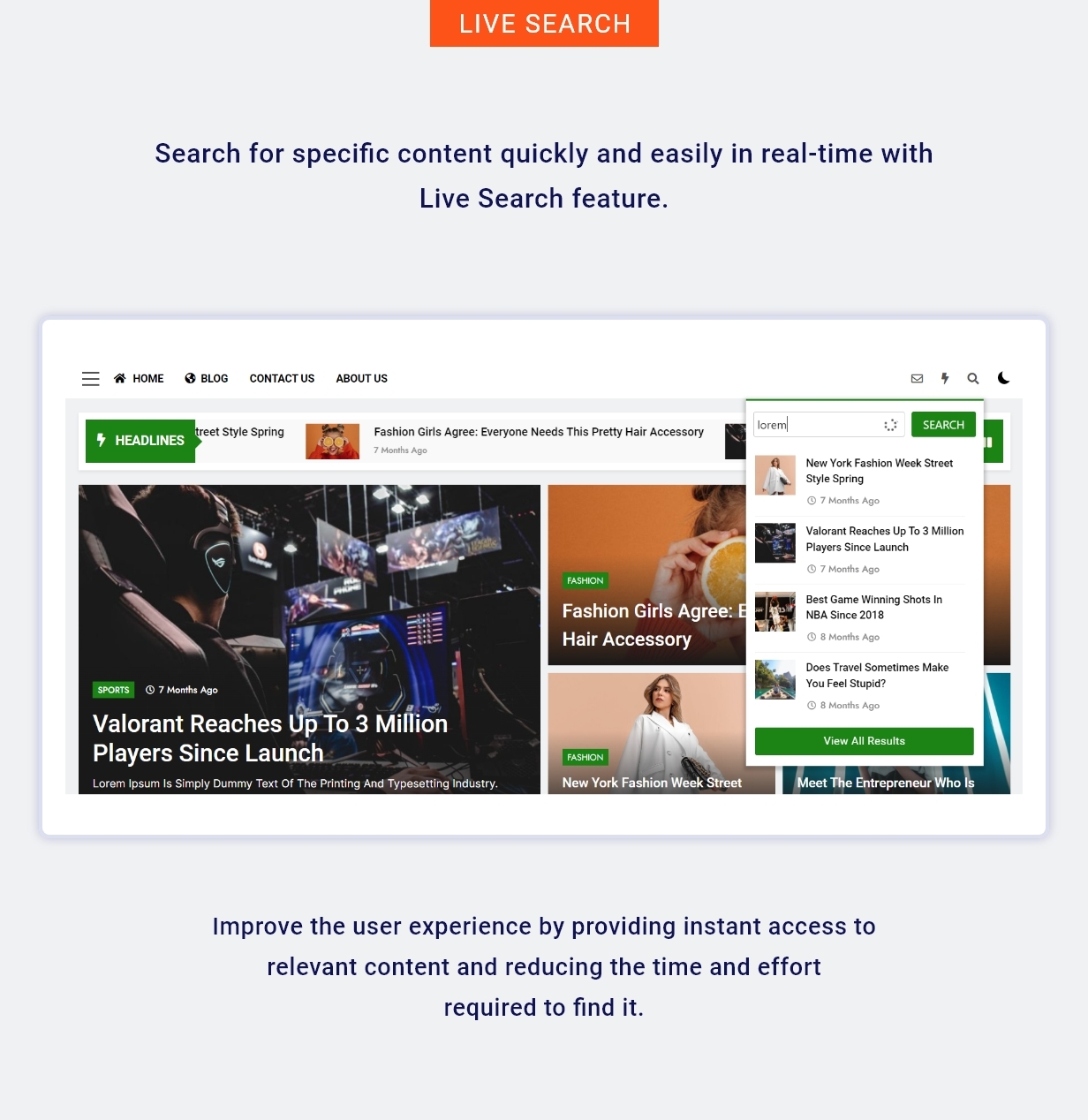
When you upgrade to the premium version of a product, everything from free version can be imported with just a click. The PRO version will just add the extra features and your existing content wont be lost.
Yes. We can install, set up, and configure WordPress and the theme on your web server. If you don’t have a hosting account or domain name, we can help you with that as well. Please purchase our three site or unlimited license, then we will setup you. The installation might take up to 24 hours to complete after receiving the details.
All our themes are continuously kept in sync with the latest version of WordPress. As soon as WordPress announces a new Release Candidate (RC), Beta Release, we immediately begin testing for compatibility and/or make changes to make sure our themes are always operating flawlessly.
Like any website, you’ll need to own your own domain and have WordPress installed on a web host of your choice. If you’d like a host that completely manages your WordPress and theme installation for you, we can help with that. Please contact us at support@blazethemes.com for detail support.