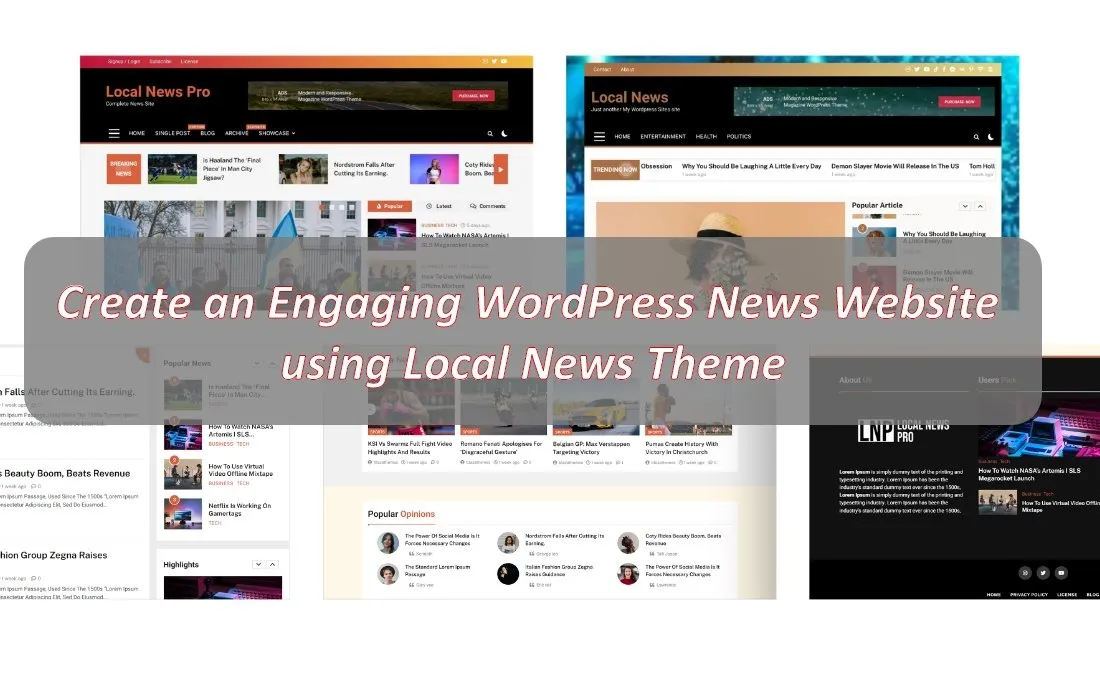Setting up a legible and engaging WordPress news website from scratch takes a lot of time, ideas, and expert knowledge. News websites have lots of content, categories, and tags. Besides that, lots of considerations have to be made regarding news formats, design, and layout so, any substandard WordPress theme just won’t cut it.
To create a perfect news website in WordPress, there should be a synergy of all the right elements. You might be a seasoned pro in news journalism, but creating a perfect news website is a work of an experienced and knowledgeable team of web developers. Perfecting the art of mixing all the right elements for a news website needs special knowledge, resource, and time.
Related: How to create a news website?
BlazeThemes’ team has done months of behind-the-scenes research and development for the high-standard news website WordPress theme and the result is Local News Theme.
Prebuilt websites for your easiness
Local News Theme has all the right elements prebuilt for you. We have created some beautiful and flexible pre-built websites that make it easier for you to kickstart your news site. So you can just import the prebuilt website of your choice, edit the content and image, and your news website is ready to go live.
Pre-built websites are easy and quick to install in your WordPress. We’ve created those prebuilt websites by studying the top news websites so they have proven design layouts laid out for you to be successful.
Quicker setup with beautiful layout, fast page loading speed, breaking news on the ticker, and custom news blocks for different sections- these are only some of the most basic features you will find in Local News Theme.
Multiple post formats and view options
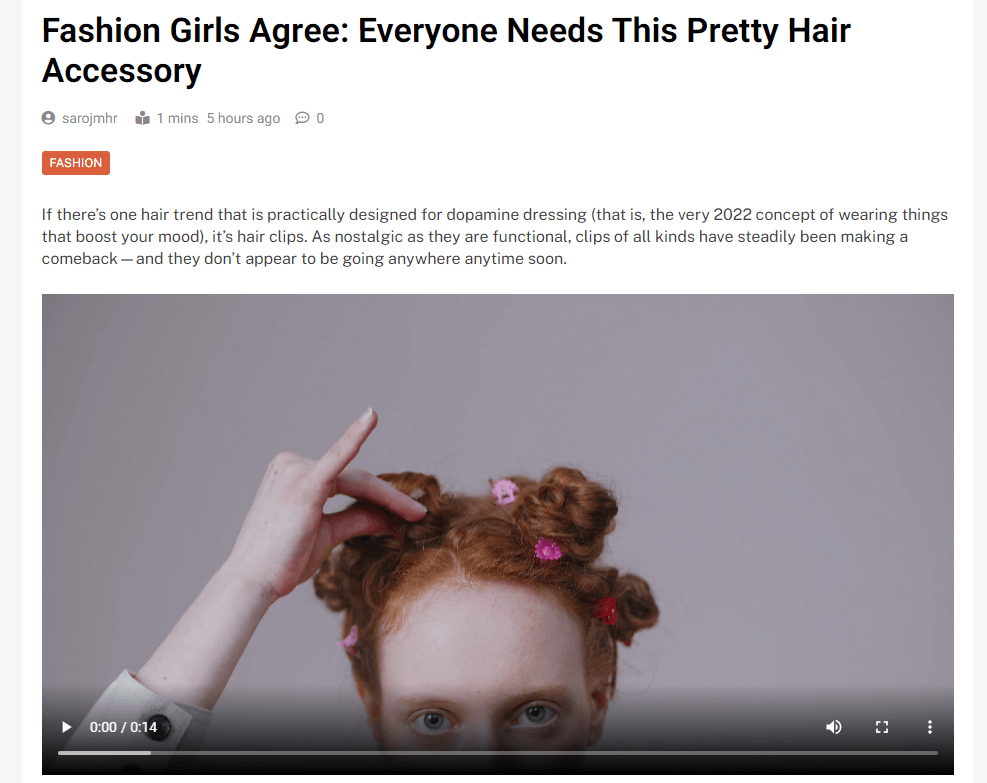
In Local News WordPress Theme, the posts can be in written, audio, or video format for the preferred consumption taste of the users. Your readers from different time zones can comfortably view these contents on the light and dark screen mode of their choice. You can display the news in different ways for getting quick attention, higher user retention, and time spent by users on your website.
Infinite categories and filters
News websites by default have a lot of news categories and tags. Create infinite categories and filters as much as you want. That way your users can view the news of the category and tag of their choosing.
Multiple custom block options from the theme
There are 6 distinct blocks made for news sections available from the theme. You can add infinite blocks in each section from widgets and each block has multiple layout choices.
Customization options for all granular settings
If you feel like changing the typography and colors of the website, tweak as much as you want, and if you don’t like your design, reset the design to default.
Define brand identity
Color and Typography presets help you to get a variety of shades of the selected Palette and font options. There are preset colors and typography options that you can define in the customizer. Any setting you make there is applied to your whole website to suit your brand identity.
Grab readers’ attention with Ticker, and highlighted sections
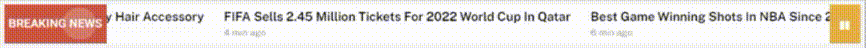
Ticker features breaking news on the top fold which will grab the readers’ attention. On the news section of the page body, you can lay out blocks on sections that will highlight your stories.
You can also post important news and information on the top header. There is also a separate filter for Popular, Latest, and Hot News that is currently brewing.
Place advertisement banners or widgets anywhere
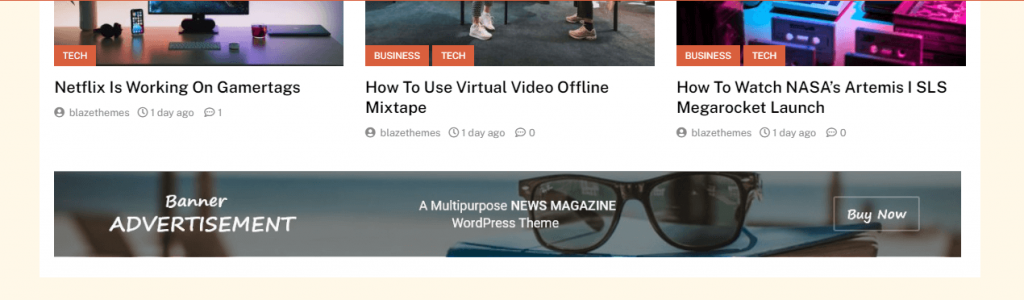
Ads are an indispensable part of every news website. That’s why we’ve made Banner Ads blocks to place on any section and Banner Ads Widgets to place on any sidebar of any page.
Shortcode Blocks
With shortcode block, you can insert any third-party blocks you need. Some of the examples are:
- Insert Twitter, Facebook, or Instagram feed.
- Add ‘Subscribe Us’ form in any section.
- Add ‘Weather Forecast’ section.
- Add shortcode for ‘Google Ads’ or ‘Affiliate Banners’.
Custom 404 and Search page
While trying to open the website by directly typing the URL of the website, readers might enter an unavailable URL. Naturally, unavailable URL displays an error message, which could lead to the reader dropping out of your website. That is why you need to create a custom 404 page with the link guiding the reader to a relevant page on your website.
The user can also search for unavailable content on the website from the search function. In that case, you can create a custom message to show to the user.
Local News Theme has premade templates for 404 page and unavailable search results. You can also create custom page from in-built feature in Live Customizer.
Top features:
- Customization option on all granular settings – layout, effect, animation, typography, color on all atomic settings.
- Ticker news to feature breaking news
- Option to show top header, menu option on top header, and social icons on top header
- Ads banner option on Theme Header
- SEO enabled
- Schema ready
- Breadcrumbs options made by Theme
- Add infinite blocks in each section. Multiple layout choices for each block.
- Post news in written, audio, or video format.
- Define preset colors for your brand identity. The color preset is applied to the whole site.
- Custom option for 404 page and unavailable search results page.
- Carousel, grid, or list display option
- Simple dark mode switch option for users that they can switch back and forth according to their comfort.
- Background gradient and image option in all the Blocks.
- Separate shortcode block with repeater so that you can add any social media feeds like Facebook, Twitter, and Instagram feeds at any place.
- If you want to extend Breadcrumb feature on your website, you can confidently install other BreadCrumb plugins. Breadcrumb option is compatible with most popular plugins like Yoast SEO and Breadcrumb NavXT. You can also install Surbma – Yoast SEO Breadcrumb Shortcode to place shortcode for including breadcrumb function (offered in a Yoast SEO) anywhere on your website.
FAQ
Who can use this site?
- Small to Medium News Sites can use this theme for quickly launching the site live or modifying their sites.
Why should I use Local News Theme?
- All the right elements have been perfectly mixed in this theme so that you can instantly create a perfect news website.
Can I define default colors and typography for my distinct brand identity?
- There are preset color and typography options that you can define in colors option in customizer. Any setting you make there is applied to your whole website to suit your brand identity. So in a single click, you can change the color theme of your whole site.
What are the customization options for this theme?
- You can customize the typography, color, menus, header layouts, and post layouts for all granular sections on your site.
Why News wesite made from Local News WordPress Theme is Fast?
- Leading cause of slow page loading is long image loading time, JavaScript, and poor programming login. In Local News theme, we provide lazy load and image optimization features in the theme so there is no need to install different third-party image optimization and loading plugin. Js and other codes will only load after the document is fully loaded. So the page speed of your news website is fast.
In short,
There is a dearth of quality News Website WordPress Theme that provides the tailor-made system that ticks every checkbox any aspiring news site needs. Any solution you are looking for your news theme is expertly provided by Local News Theme. You don’t need to look beyond this theme if you are looking to create that perfect news website.