If you have a WordPress website, you might be interested in the upcoming WordPress version 5.8. It is expected to be released on July 20, 2021 which is just a few weeks away so it is better to know what changes and upgrades are coming.
We will cover all the details of WordPress version 5.8 that you need to know. You can read this blog and find out everything you need to know.
However, you can also test it yourself if you wish. WordPress provides beta testing before releasing the final version, that everyone can test and provide feedback to WordPress.
I suggest you not to test the beta version directly in your live site you are running. You can set up a local WordPress site on your computer or upload it on any test site on the server and set it up there.
If you want to test WordPress 5.8 beta version, you have two easy ways:
- you can install WordPress Beta Tester plugin https://wordpress.org/plugins/wordpress-beta-tester/
You can directly download the plugin zip file from this WordPress link and upload it to your plugins.

It has only 2,000+ active installations which likely means almost all of them were used by WordPress developers in their testing sites.
Theme Building Blocks & Widgets:
In WordPress 5.8, there is a new block called theme building blocks that are now part of the block builder.
What is exciting about new building blocks is you can use these blocks anywhere on your website.
There are lots of block elements added in the design section like site-logo, tags, post title, site tagline, post excerpt etc.
You can add, edit, move the blocks around the page as you like.
Widgets are now blocks and you can use any block in the widget area that you have. It is a major change in modernizing WordPress.
If you don’t like the design of this newly block base widget, there is a plugin for classic widgets just like a classic editor when WordPress implements Gutenberg.
You can install this classic widget plugin and get classic widgets as before.
Theme Building Blocks & Widgets:
In the page template section on the edit page, if you click ‘New’, you can create a new custom template.
In the new template, you can start adding blocks for the page. After adding blocks you like you can use this template for any pages you like. You can customize the page without header or footer section.
You can save the template and use it to create new pages.
WordPress now natively supports webp images:
Currently we are only using jpeg, png, gif images for small animation. Now webp is also allowed which we can use as a replacement for jpeg and png. As it also supports transparency, like a PNG file. One of the main advantages of webp images is that they are much smaller in file size. For converting existing jpeg or png images you can use online tools to convert to webp images, the best tool I found is CloudConvert. From here, you can convert any images to webp images.
In WordPress 5.8, webp is also allowed.
However, one thing to remember is that some of the older browsers are not able to support webp images. You can go to https://caniuse.com/webp and check which browser version can support this image.
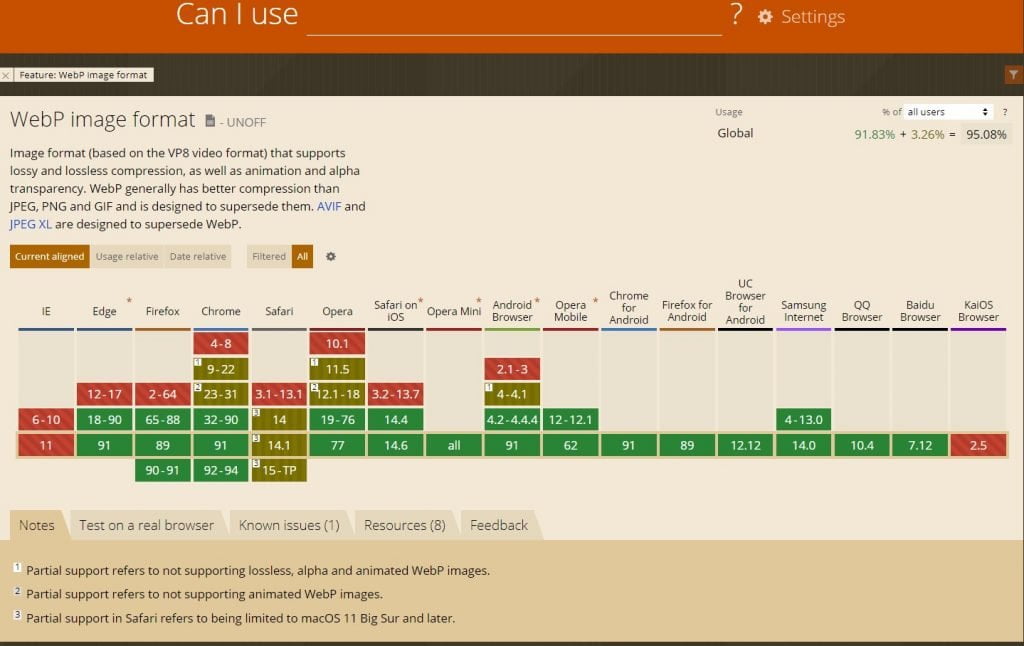
I have tested my WebP by setting up a WordPress Beta tester. This webp image is working fine and due to its size your web page will load much faster than before.
Gutenberg List view:
There is a small icon available on top of your post when you click on this icon, it will show you a list of all the blocks that you’re using and you can quickly jump to any section by clicking on it. It will make it super easy to edit your blog posts. It will also allow you to name the group you created.
The list view shows nested blocks that makes it easy to find out the sections and jump to them.
I found it super useful and makes it easier when you’re working with more complex layouts and layouts that have more content in them.

Pattern Directory:
The pattern directory is not live yet but from the below image you can imagine how this pattern will look like. It is going to be a public library or directory of patterns that use the default WordPress block builder so they’ll work on every single website. You will be able to come here on the WordPress pattern directory page and copy that design and paste it right on your website.
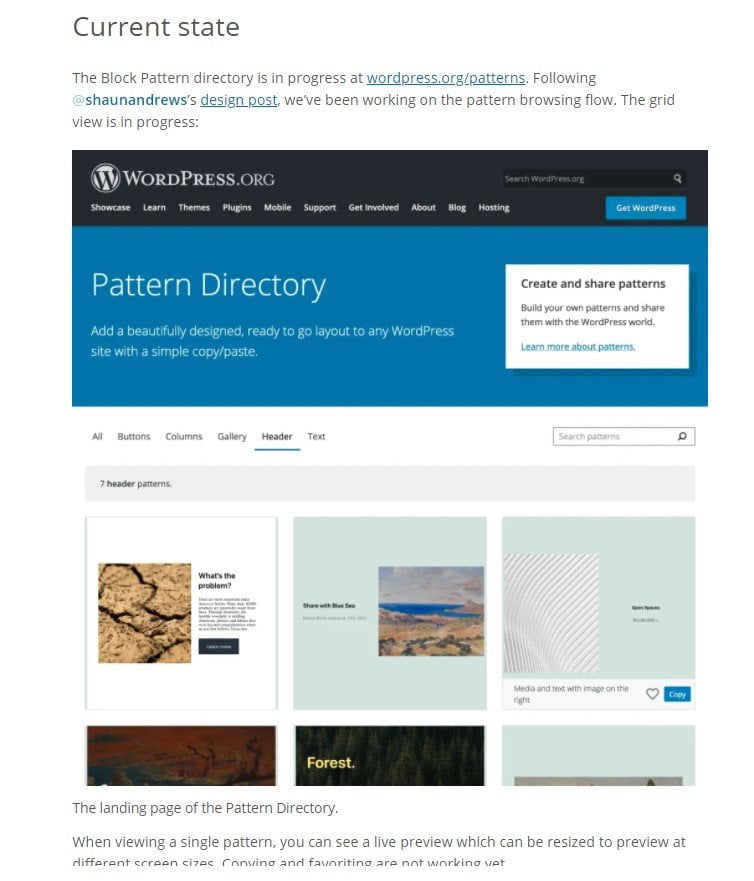
New pdf block:
In this new version, there is a new pdf block. If you have a pdf file to show on your page, you can embed a pdf. Users can read the pdf on the page without needing to download it. There are additional options on pdf viewer like adjust view height of the pdf, show/hide download buttons.
From what we’ve seen, WordPress 5.8 version looks exciting and it will make managing web pages much better. We are so eager to try it on our production sites.



